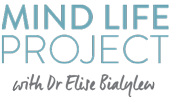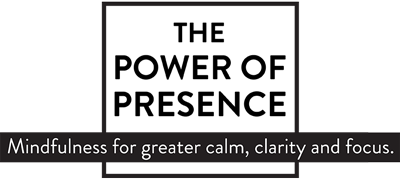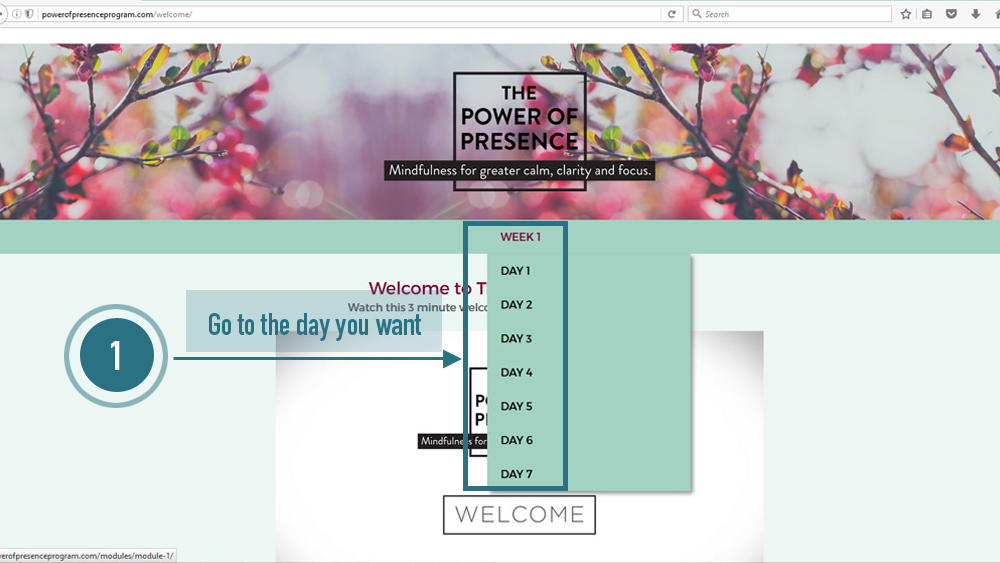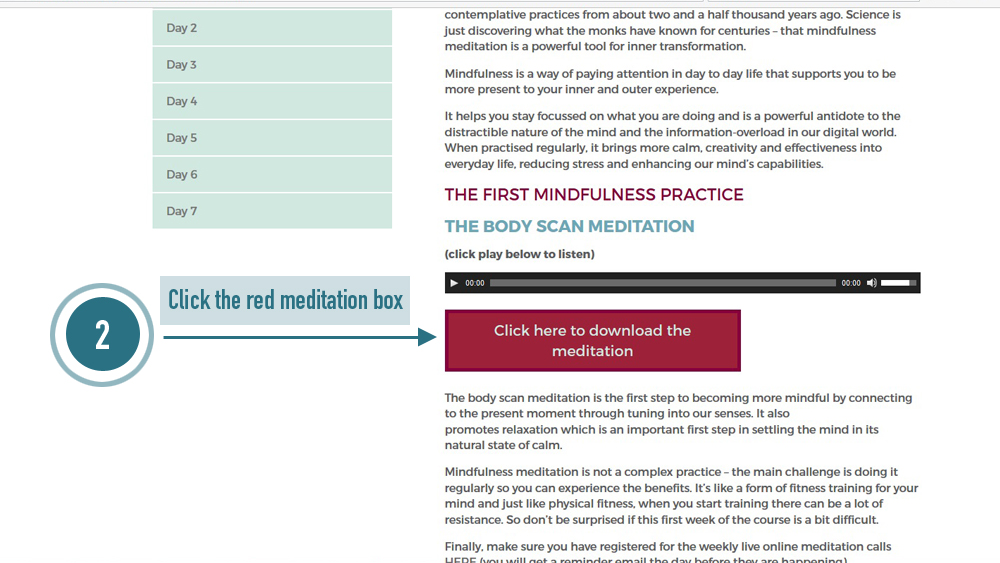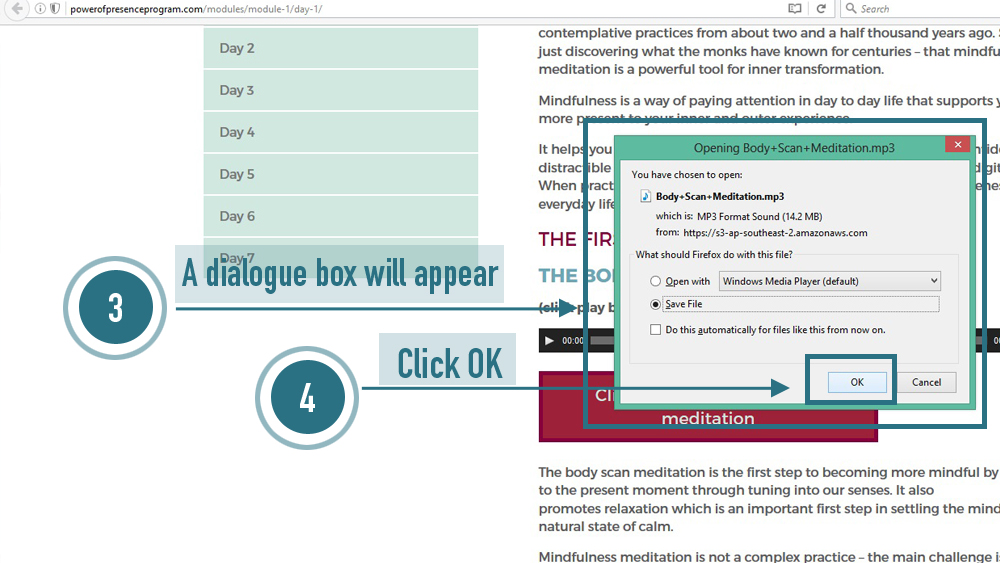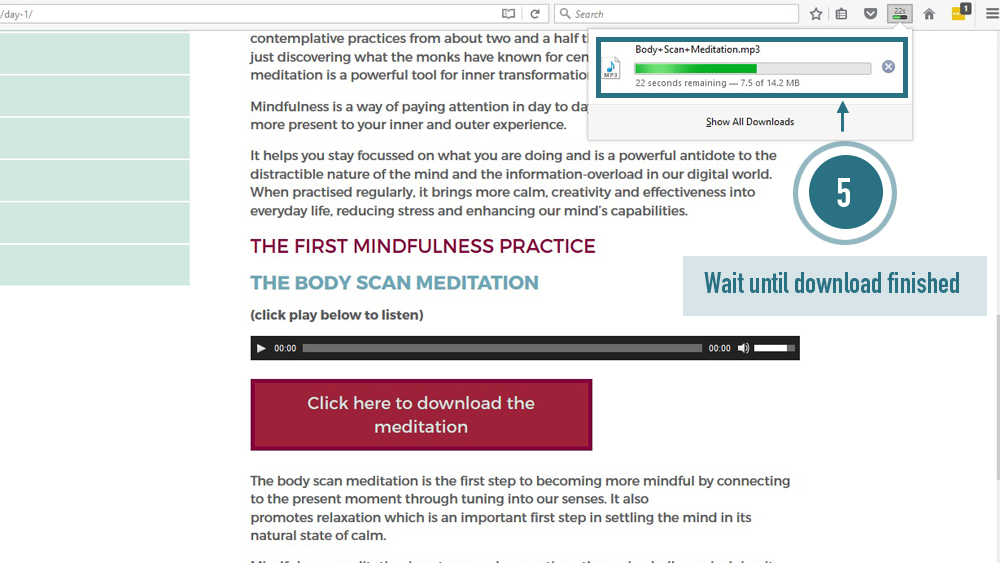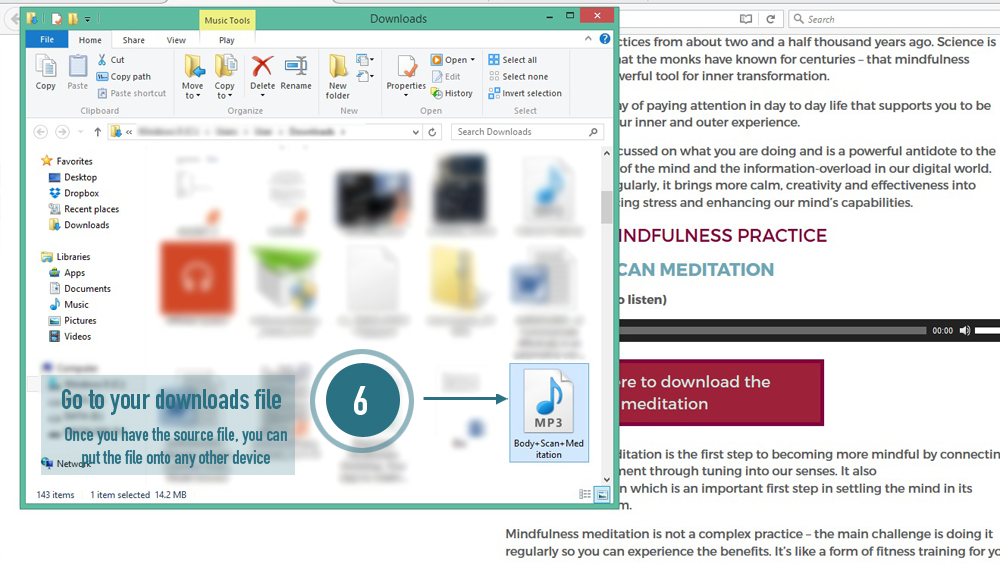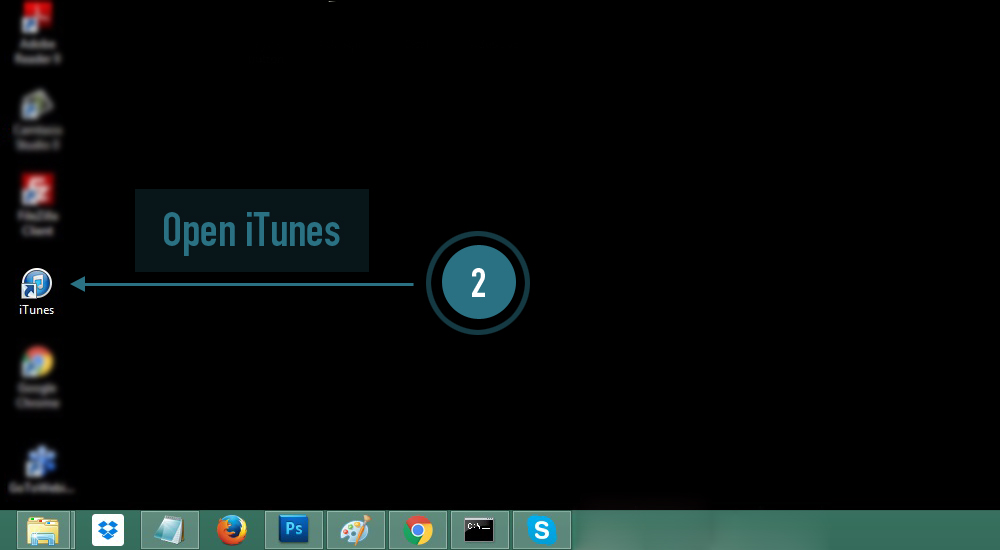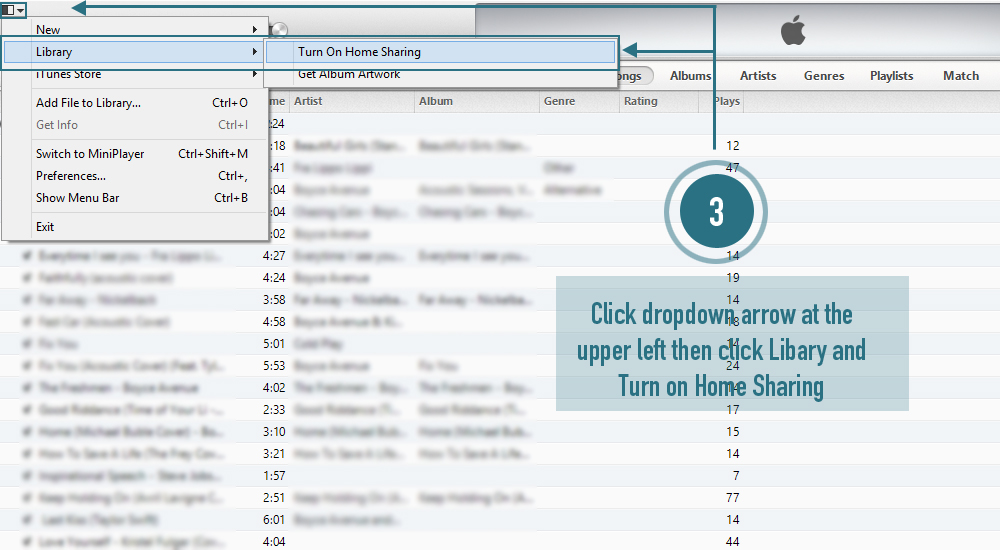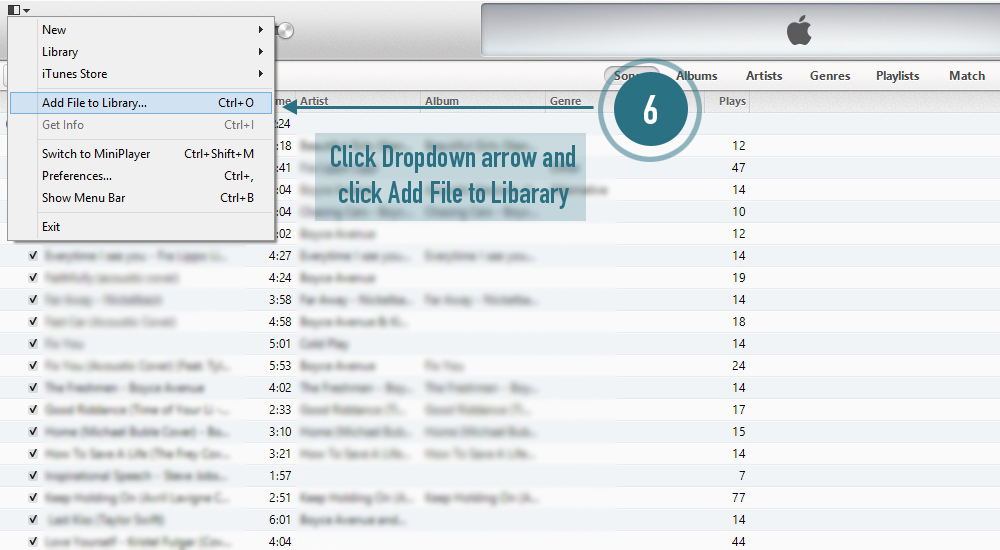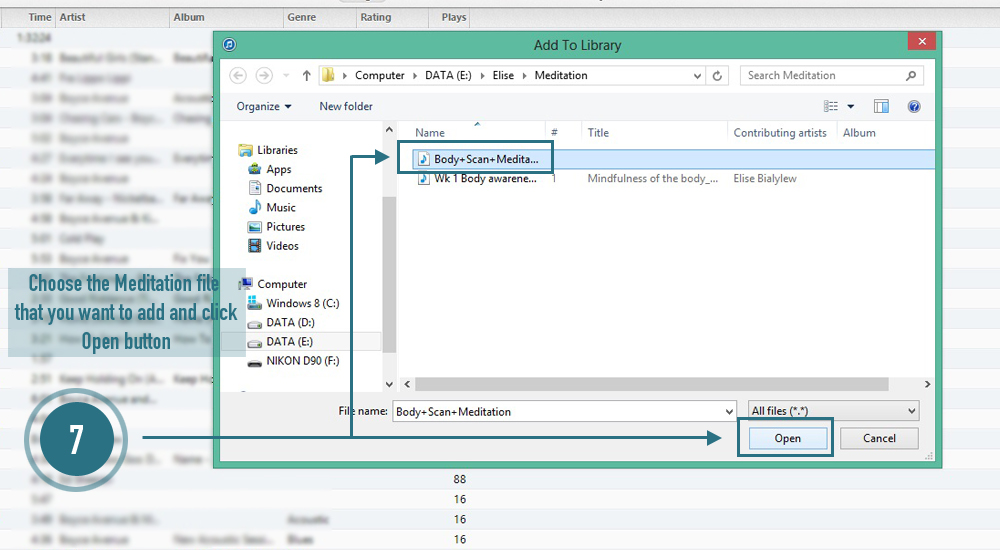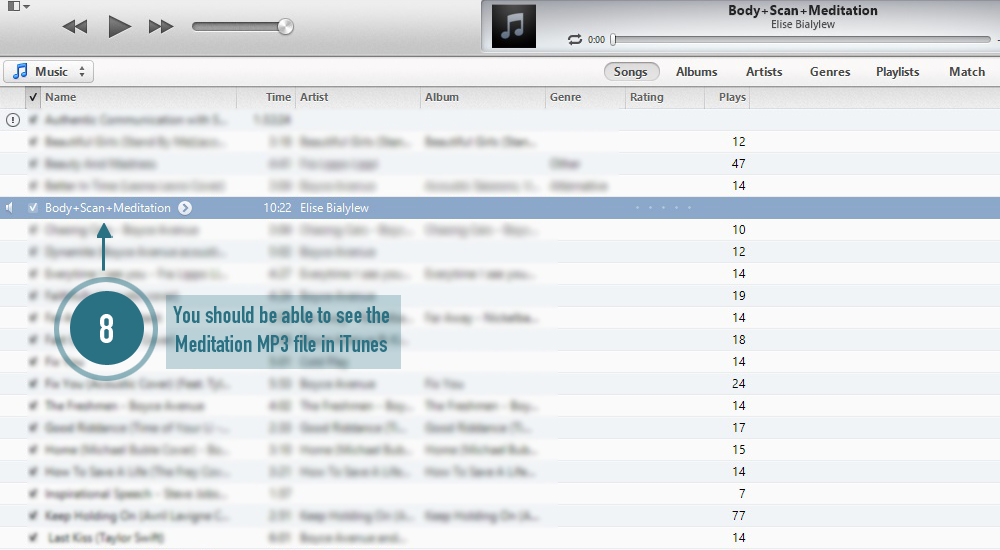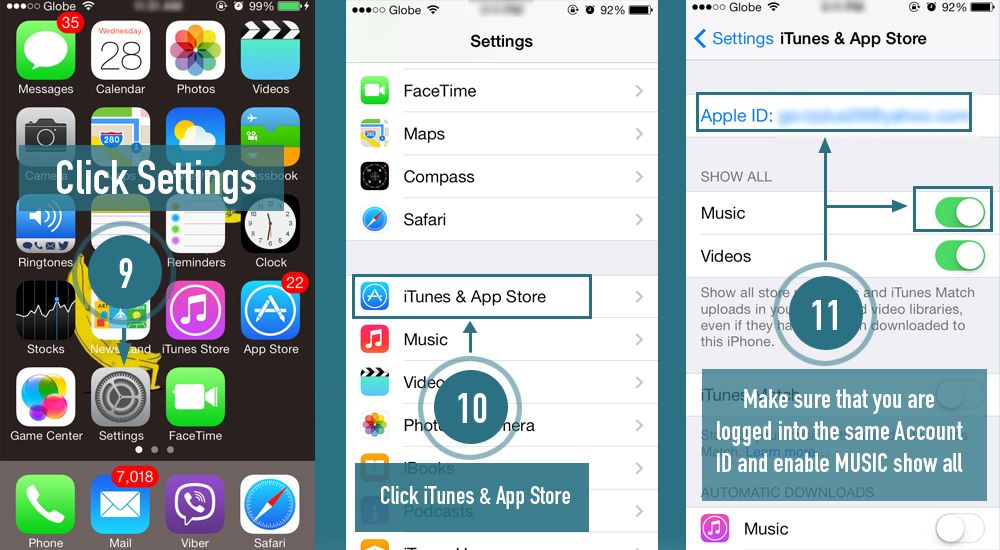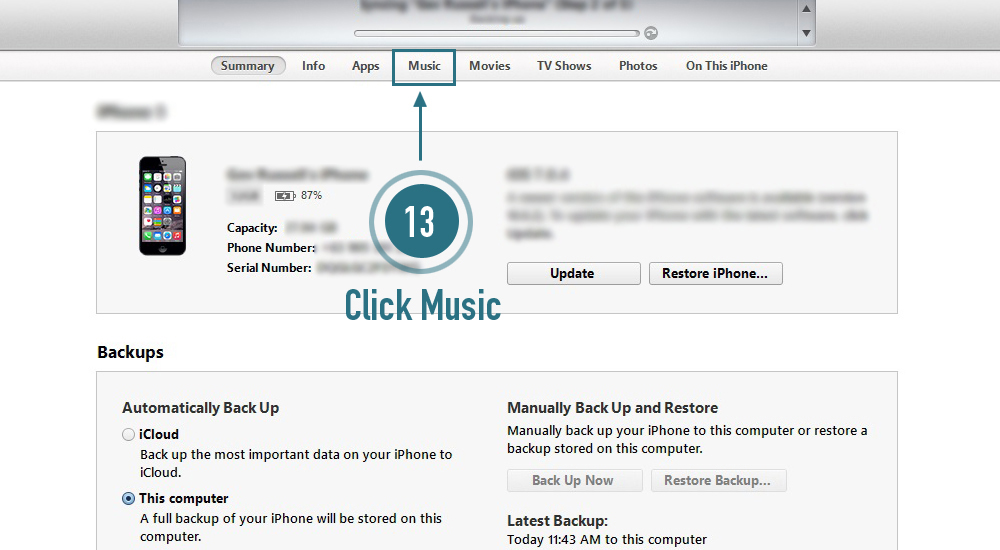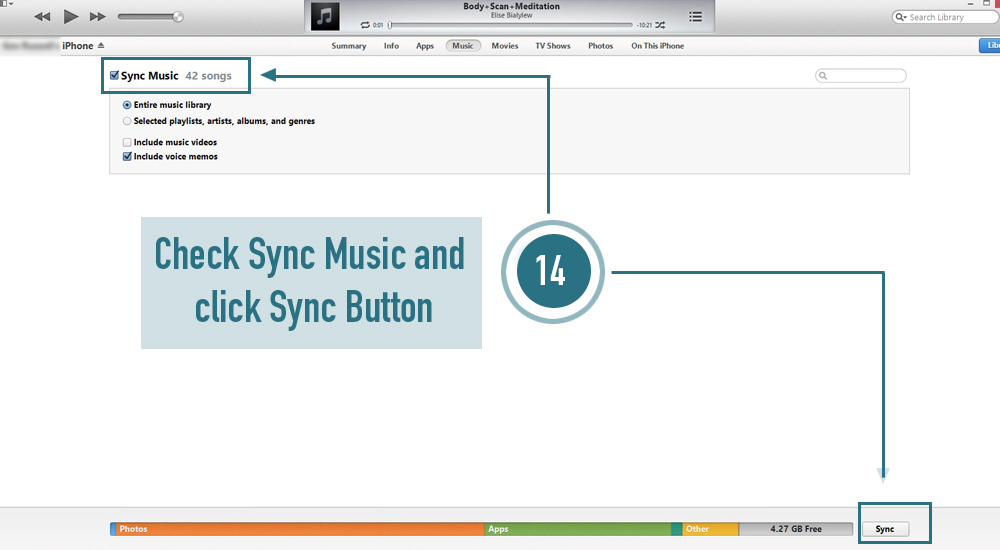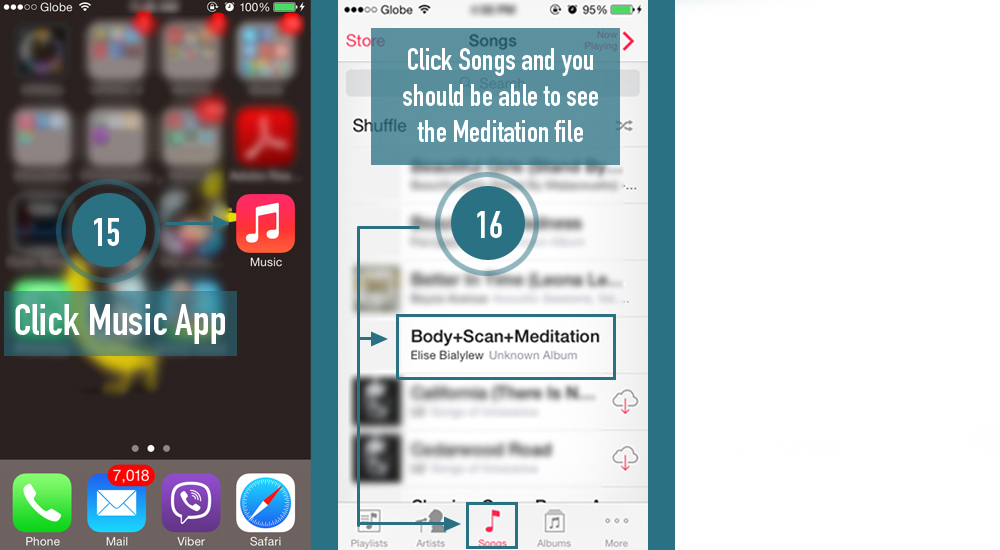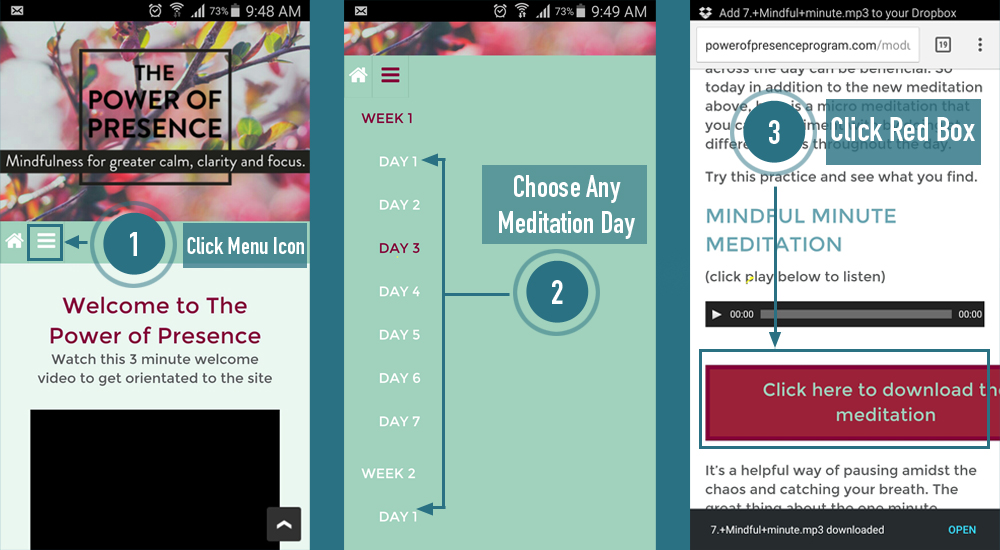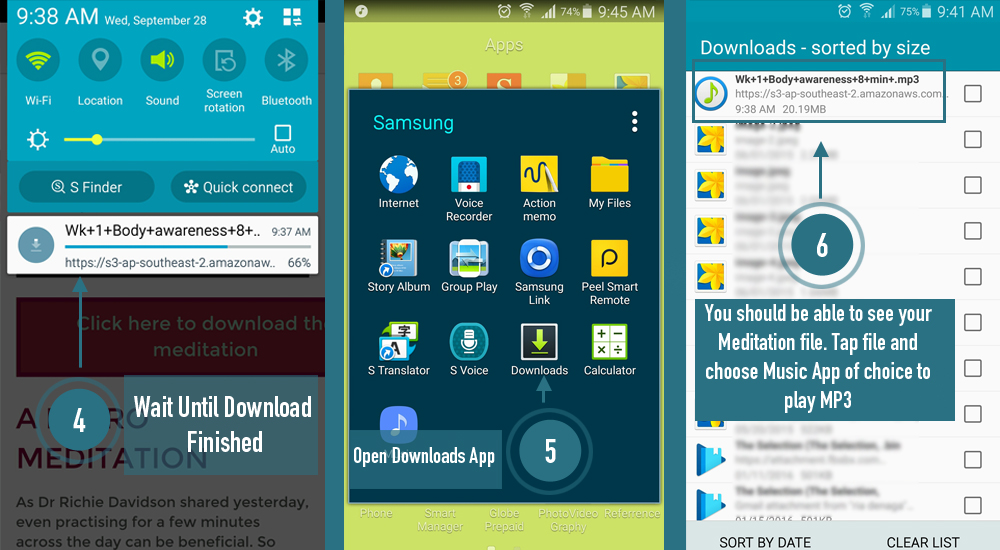How To Save Meditation and Put It Into Any Device
A. Saving Meditation to Your Computer
B. Saving Meditation to Your iPhone
Step 1: Follow A (step Above), and connect your iPhone to your computer.
NOTE: For the Home Sharing feature to work, you need to make sure your other devices are on the same Wi-Fi network and logged into the same Apple ID account.
Once Sync is finished, check your iPhone by clicking the Music App