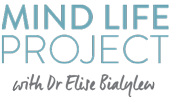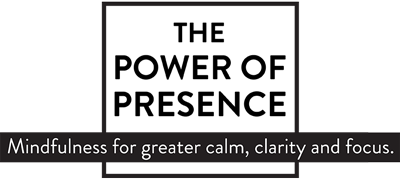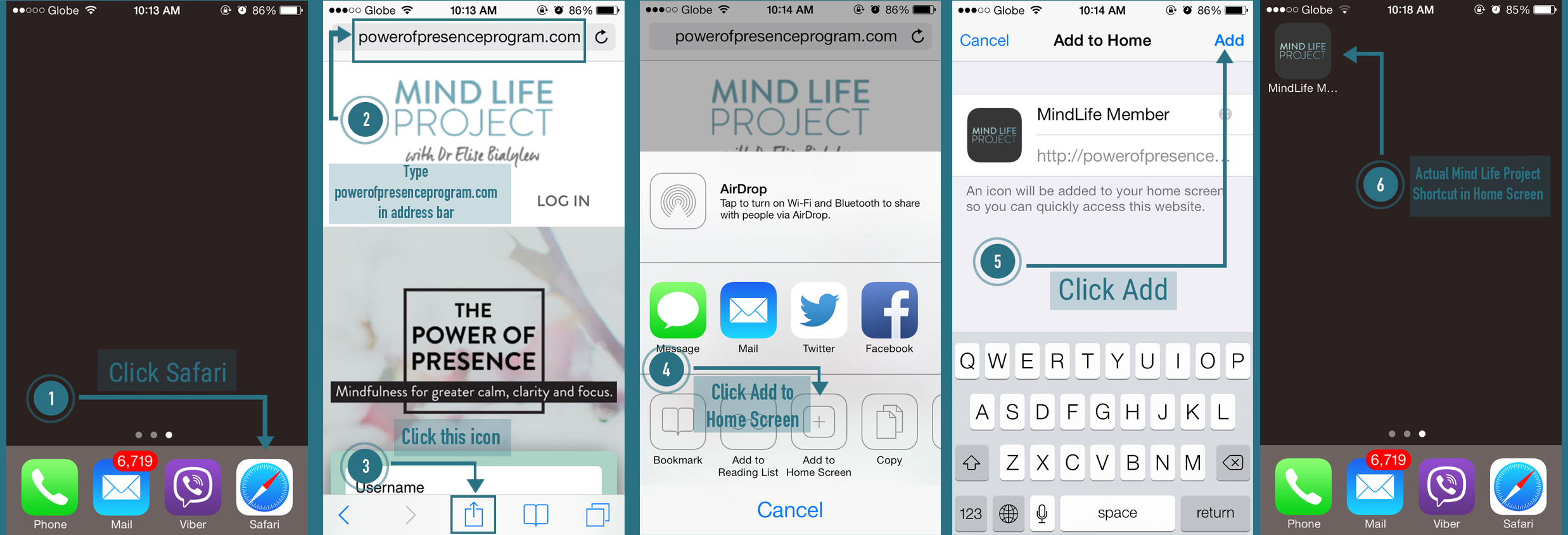Save The Power of Presence Website onto the homescreen of your phone for easy access
Click on the photo below to see the steps for saving The Power of Presence on your mobile phone homescreen for easy access to all content.
Step 1. click on safari on your phone
Step 2. type www.powerofpresenceprogram.com in your browser window
Step 3. click the “save to” icon at the bottom of your phone
Step 4. click the “add to homescreen”
Step 5. click “add”
Step 6. you’ll see the power of presence shortcut icon on your phone homescreen
Note: the icon will come up as The Mind Life Project however this is access to the Power of Presence Program.